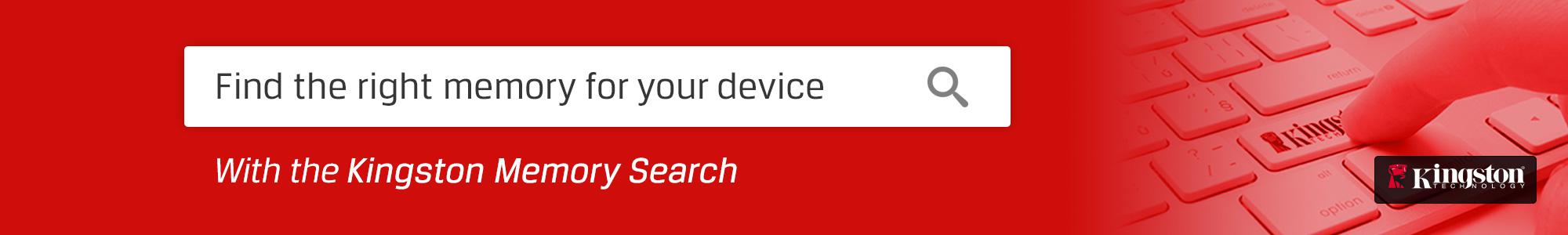Laptop RAM
About Laptop RAM
We stock a range of Laptop RAM from Kingston Technology and HyperX.
What is Laptop RAM?
Your computer uses RAM to temporarily store the data that will be processed by the central processing unit (CPU). This will give an immediate improvement in performance and allows multiple applications to run more efficiently.
What is my laptop RAM size?
There is a simple way to find out how much RAM your laptop has. All you need to do is open the System window by pressing Win+Break on your keyboard. In this window you’ll see the amount of memory your laptop has underneath the System heading, just below the type of processor.
What type of laptop RAM do I need?
Before you buy RAM, it’s important to know the maximum size of memory your laptop can support, and which of the four types of RAM it’s compatible with (DRAM, SDRAM, DDR SDRAM or RDRAM). All four types are mounted onto one of three module types: RIMM, DIMM or SIMM. Most laptops will only support one type of RAM and have one type of module, so it’s not possible to mix types.
Why should I upgrade my laptop RAM?
When your laptop runs out of RAM, it starts to use the hard drive instead, which causes the system to slow down significantly. Adding random access memory (RAM) to your system is the cheapest and most effective way to make your computer run faster. With the addition of more RAM, you will be able to keep more programs open at once, speed up program launches, and experience fewer system crashes.
If you’re looking to upgrade your laptop RAM, take a look at our range, starting off at £7.99.